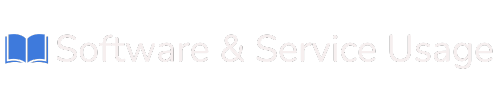eSIM Support Guide for End Users
Ensuring Device Compatibility for eSIM
Before purchasing or activating an eSIM plan, it is important to confirm that your device supports eSIM functionality. This guide provides simple steps and resources to help you verify your device’s compatibility.
1. eSIM Device Support Resources
To check if your device supports eSIM, you can use these trusted resources:
-
eSIM Device Support List: A detailed document listing eSIM-compatible devices.
-
GSMA eSIM Devices List: A globally recognized database for verifying eSIM support.
You can find these resources online or consult them through your service provider’s website or app.
2. In-App eSIM Detection
For a seamless experience, some mobile apps include a feature to automatically detect eSIM capabilities. If available:
-
Follow in-app prompts to check your device’s eSIM support.
-
Ensure you’re using the latest version of the app for accurate results.
3. How to Check eSIM Compatibility on Your Device
On Android Devices:
Steps to verify eSIM support may vary depending on the brand and model but generally include:
-
Open Settings.
-
Go to Network & Internet.
-
Look for SIM Card or Mobile Network settings.
-
Check for an option to Add a New SIM.
If this option exists, your device likely supports eSIM. You can confirm further by:
-
Reviewing the device’s user manual.
-
Checking the manufacturer’s official website for specifications.
On iPhone Devices:
Most iPhones from the iPhone XR onwards are eSIM-compatible. To confirm:
-
Open Settings.
-
Tap General.
-
Select About.
-
Scroll down to locate the EID (Embedded Identification Number).
If a 32-digit EID number is present, your iPhone is eSIM-compatible. Additionally, you can check compatibility through Apple’s official specifications for your device model.
Additional Tips for Verifying Device Compatibility
-
Always check the latest eSIM compatibility lists provided by trusted sources.
-
For any doubts, reach out to your device manufacturer’s support team.
By confirming device compatibility before activation, you can ensure a smooth eSIM onboarding experience.
Need Help?
For further assistance or technical support, contact your service provider’s support team. Be ready to provide details such as your device model and screenshots, if necessary, to resolve compatibility issues efficiently.