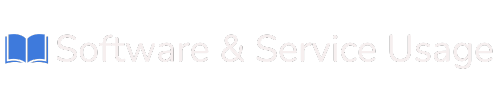Accessing Your Hosting Panel (cPanel)
After updating your nameservers, it's time to log into your hosting dashboard to start managing your website.
Login Information
-
Username & Password: Provided in your SiteDeploy welcome email
How to Log In
-
Open your browser and go to: https://cpanel.sitedeploy.com
-
Enter your login credentials.
-
Click Login to access the cPanel dashboard.
You’re now inside your hosting control panel!