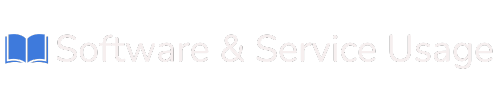Accessing Your Hosting Panel (cPanel)
After updating your nameservers, it's time to log into your hosting dashboard to start managing your website.
Login Information
-
Username & Password: Provided in your SiteDeploy welcome email
How to Log In
-
Open your browser and go to: https://cpanel.sitedeploy.com
-
Enter your login credentials.
-
Click Login to access the cPanel dashboard.
You’re now inside your hosting control panel!
Here’s a breakdown of the powerful tools and features you’ll find inside your cPanel dashboard.
1. One-Click App Installations
Launch your website in minutes with Softaculous App Installer. Install platforms like:
-
WordPress (for blogs and business sites)
-
WooCommerce (for eCommerce)
-
Joomla, Magento, Drupal, and more
Just click “Softaculous” → Choose your app → Click “Install” and follow the steps.
2. File Management
The File Manager tool gives you access to all your website files:
-
Upload and edit HTML, CSS, PHP, or media files
-
Manage folders inside
public_html(this is your main website folder) -
Use built-in code editor and file permissions
No FTP client required—everything is done inside the browser.
3. Email Management
Create and manage branded email addresses like [email protected].
-
Set up email accounts
-
Access Webmail (Roundcube or Horde)
-
Use email forwarders, autoresponders, and spam filters
-
Connect to Gmail or Outlook via IMAP/SMTP
4. Integrated Security Tools
Your cPanel includes built-in tools to help secure your site:
-
SSL/TLS Manager: Free SSL certificates via Let’s Encrypt
-
IP Blocker: Block specific IPs from accessing your site
-
ModSecurity: Basic firewall protection
-
Hotlink Protection: Prevent unauthorized media usage
5. Database Management with phpMyAdmin
Databases store your website content (used by WordPress and other platforms).
-
Create and manage MySQL databases
-
Assign users and control access
-
Use phpMyAdmin to view, edit, and import/export data
6. Automated Backups
Keep your data safe with automatic backups:
-
Daily or weekly backup options (depending on your plan)
-
Restore your site to a previous version if anything goes wrong
-
Backup both files and databases
7. Real-Time Resource Monitoring
Track your hosting account’s usage:
-
Disk space
-
Bandwidth
-
Memory & CPU usage
-
Inodes (file count)
Helpful for maintaining performance and knowing when to upgrade.
8. Task Automation with Cron Jobs
Set up scheduled tasks using Cron Jobs:
-
Automate script execution (e.g., database cleanup, email reports)
-
Run tasks at specific times/days
-
Perfect for developers or advanced users managing custom sites
You now have everything you need to build, manage, and grow your online presence using SiteDeploy’s reliable web hosting services.Whether you're building a blog, business site, or online store—we’re excited to help you bring your ideas to life!