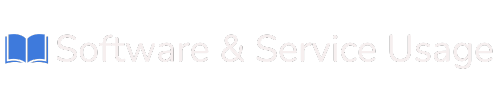Connecting Your Domain (DNS Setup)
To make your domain work with your SiteDeploy hosting account, you must point your domain’s nameservers to SiteDeploy’s servers.
1. SiteDeploy Nameservers
Please set your domain’s nameservers to:
This tells the internet where your website is hosted and allows your domain to load content from your SiteDeploy account.
2. Updating Nameservers: Step-by-Step Guides
a. GoDaddy
-
Log in to your GoDaddy Account.
-
Click on “Domains” in your dashboard and select your domain.
-
Scroll to Additional Settings and click “Manage DNS”.
-
Under Nameservers, click “Change”.
-
Select “Enter my own nameservers (advanced)”.
-
Enter:
-
ns1.sitedeploy.com -
ns2.sitedeploy.com
-
-
Click Save.
b. Namecheap
-
Go to Namecheap.com and log in.
-
Click Domain List, then click Manage next to your domain.
-
In the Nameservers section, choose “Custom DNS”.
-
Input:
-
ns1.sitedeploy.com -
ns2.sitedeploy.com
-
-
Click the green ✅ checkmark to apply changes.
c. Google Domains
-
Visit Google Domains.
-
Click your domain name, then go to the DNS tab.
-
Scroll to Custom name servers and click “Manage name servers”.
-
Add:
-
ns1.sitedeploy.com -
ns2.sitedeploy.com
-
-
Click Save.
d. Other Registrars
Look for a DNS or Nameservers section in your domain dashboard, and replace existing nameservers with:
🔄 Note: It can take up to 24–48 hours for nameserver changes to fully propagate across the internet. During this time, your domain may appear offline or in transition—this is completely normal.
Frequently Asked Questions
Q: My website isn’t showing yet—why?
A: It can take up to 24–48 hours for DNS changes to take full effect.
Q: How do I install WordPress?
A: Log in to cPanel → Go to Softaculous → Click on WordPress → Click Install Now.
Q: Can I upgrade my hosting plan later?
A: Absolutely! Contact support or manage your plan from your billing portal.