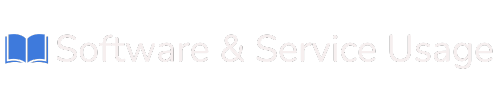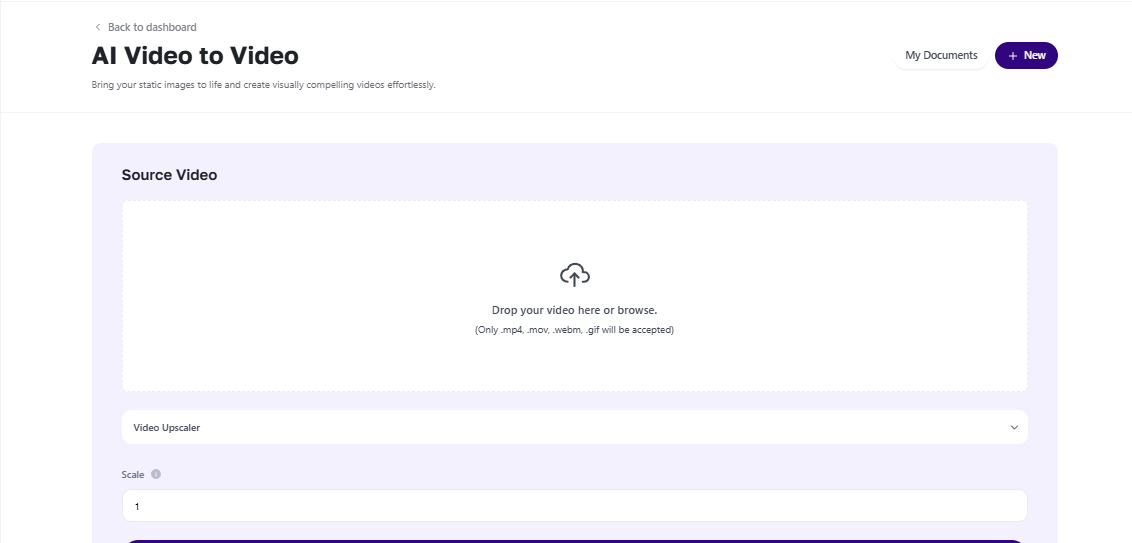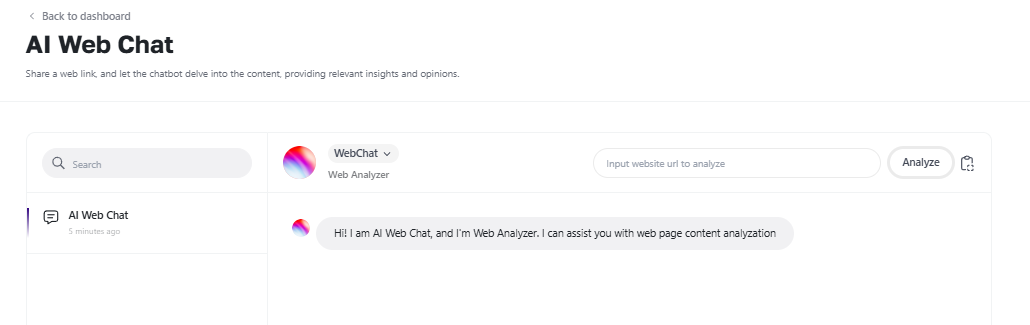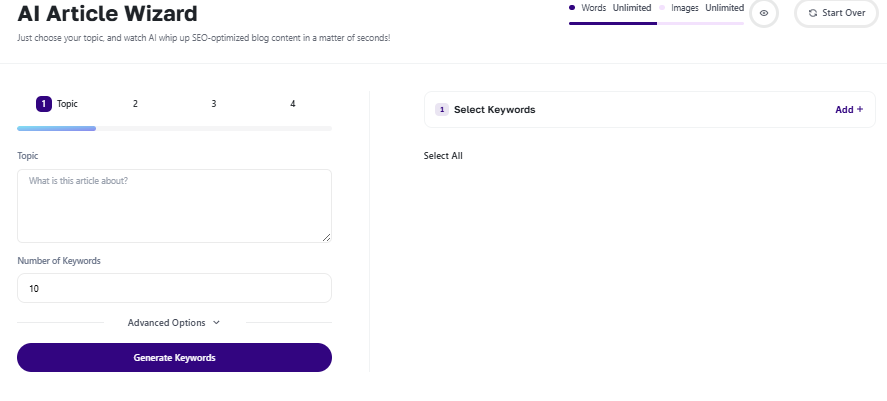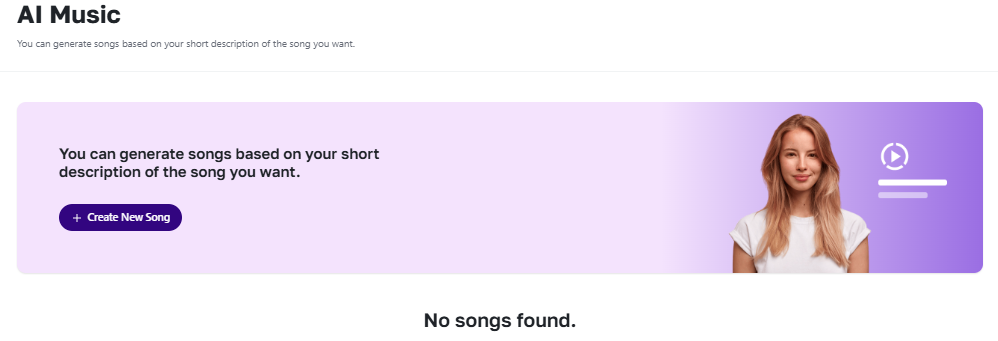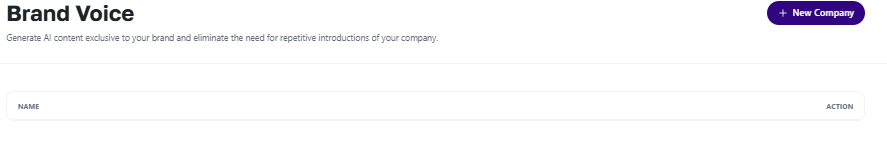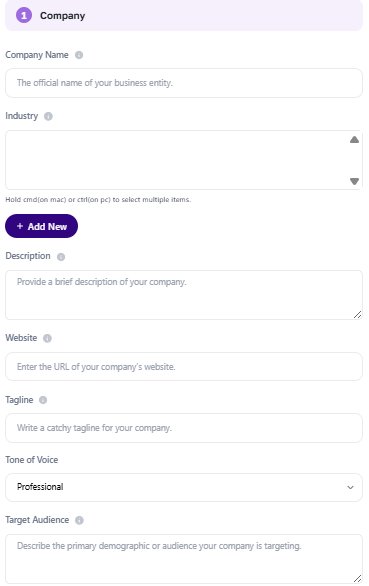Specialized Tools
These tools are designed for more specific needs but can be incredibly powerful for the right use case. Whether you create videos, write content, run a website, or manage a brand, these specialized tools help you get creative and work smarter.
1. AI Video to Video
What It Does
Transforms your videos using AI. You upload a video, and the tool applies a new visual style—like turning a real-life video into a cartoon, stylized cinematic scene, or abstract art.
Best For
-
YouTubers and content creators
-
Video editors and marketers
How to Use It
-
Go to AI Video to Video in your dashboard.
-
Upload a short video.
-
Choose a visual style or effect.
-
Wait for the transformation to complete, then download the result.
Tip: Keep your video short for faster processing. This tool works best with clear, high-quality clips.
2. AI RSS
What It Does
Connects to RSS feeds and uses AI to summarize articles or generate content based on feed topics. It helps you stay up to date and create content faster.
Best For
-
Blog curators
-
Newsletter writers
-
Social media managers
How to Use It
-
Enter the URL of your preferred RSS feed.
-
Choose whether to summarize or generate content.
-
Use the result for posts, emails, or quick updates.
Tip: Perfect for turning industry news into bite-sized updates or content ideas.
3. AI Web Chat
What It Does
Lets you add a smart AI chatbot to your website. It can greet visitors, answer questions, and collect contact info—even when you’re offline.
Best For
-
Small business websites
-
E-commerce stores
-
Service providers
How to Use It
-
Open AI Web Chat in your dashboard.
-
Customize your chatbot (name, greeting, tone).
-
Copy the embed script.
-
Paste it into your website (or ask your developer to do it).
Tip: No coding skills? Ask your reseller or web developer for help installing the chat widget.
4. AI Article Wizard
What It Does
A step-by-step tool that helps you write blog posts or articles, even if you're not a writer. It guides you through each stage and builds the article with your help.
Best For
-
Bloggers
-
Content marketers
-
Business owners writing their own content
How to Use It
-
Go to AI Article Wizard.
-
Enter your topic.
-
Follow the guided steps: generate ideas → outline → write sections → review the final article.
Tip: It’s easier to use than the full AI Writer, so it’s a great place to start if you’re new to content creation.
5. AI Music
What It Does
Creates original, royalty-free music using AI. You choose the style and mood, and it composes a track for you.
Best For
-
YouTubers and podcasters
-
Game developers
-
Content creators needing background music
How to Use It
-
Choose a genre (like ambient, electronic, cinematic).
-
Pick a mood (calm, upbeat, dramatic, etc.).
-
Set your desired track length.
-
Generate and download your music.
Tip: Great for adding music to intros, ads, or social videos—without worrying about copyright.
6. Brand Voice
What It Does
Trains the AI to write in your brand’s unique tone. Once set up, every piece of content you generate will sound consistent with your brand’s style.
Best For
-
Agencies
-
Companies with a strong brand identity
-
Teams managing multiple brands
How to Use It
-
Upload writing samples or give a detailed description of your tone and style.
-
The AI learns your voice.
-
Use this voice in future tools like AI Writer or AI Chat.
Tip: Perfect for keeping your content on-brand across emails, blogs, ads, and social posts.
Summary: Which Tool Is Right for You?
| Tool | Used For |
| AI Video to Video |
Add creative effects to your videos |
| AI RSS | Turn RSS feeds into summaries or content |
| AI Web Chat | Add a chatbot to your website |
| AI Article Wizard | Create full articles with guided steps |
| AI Music | Generate original background music |
| Brand Voice | Make all content match your brand tone |