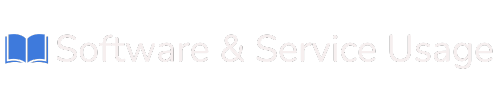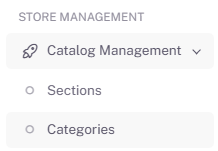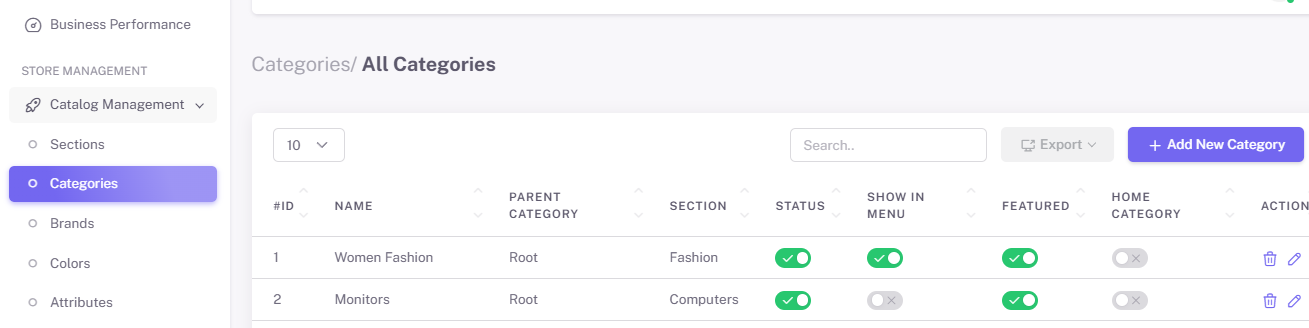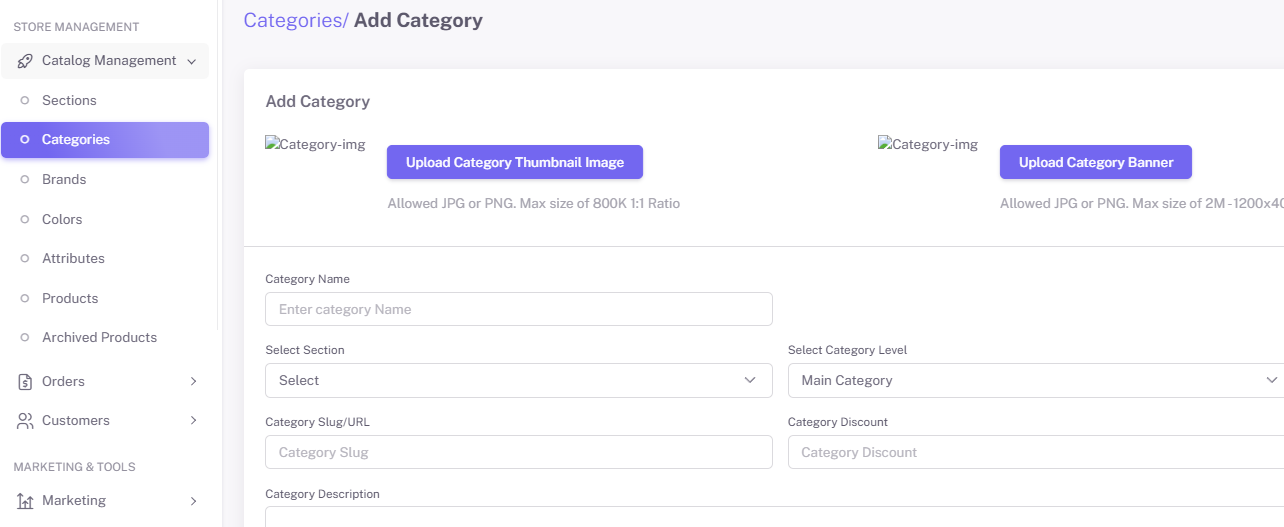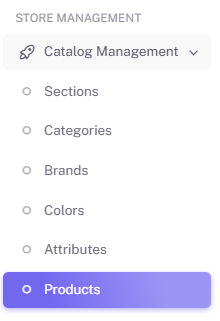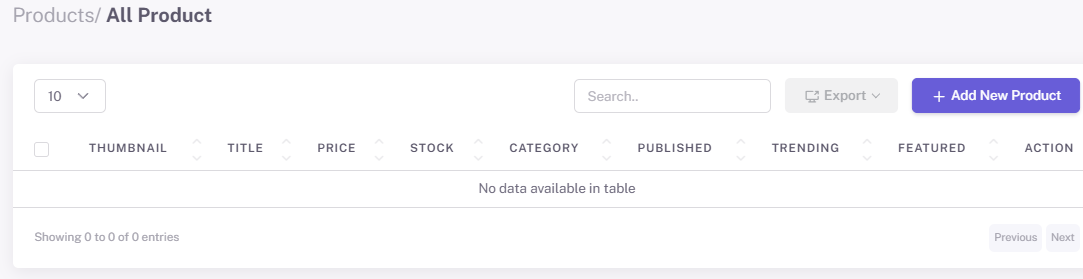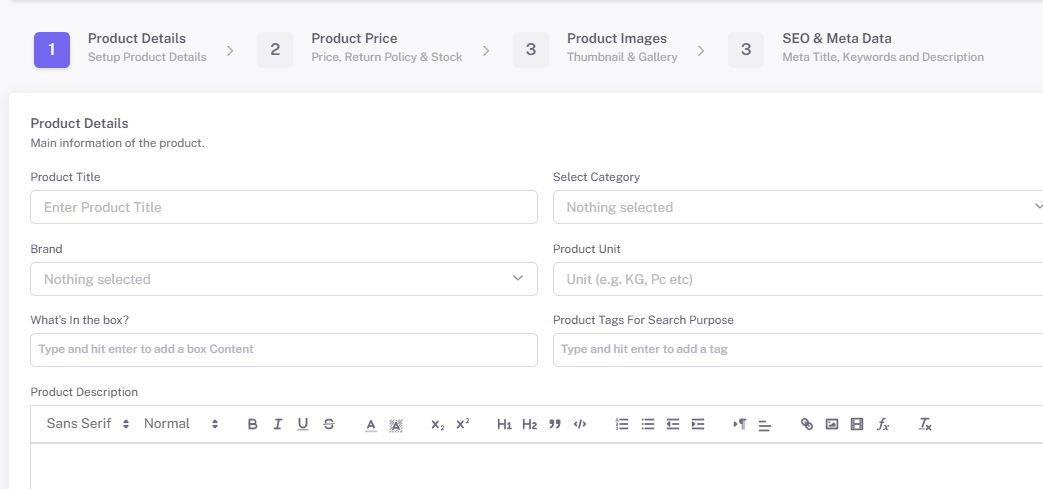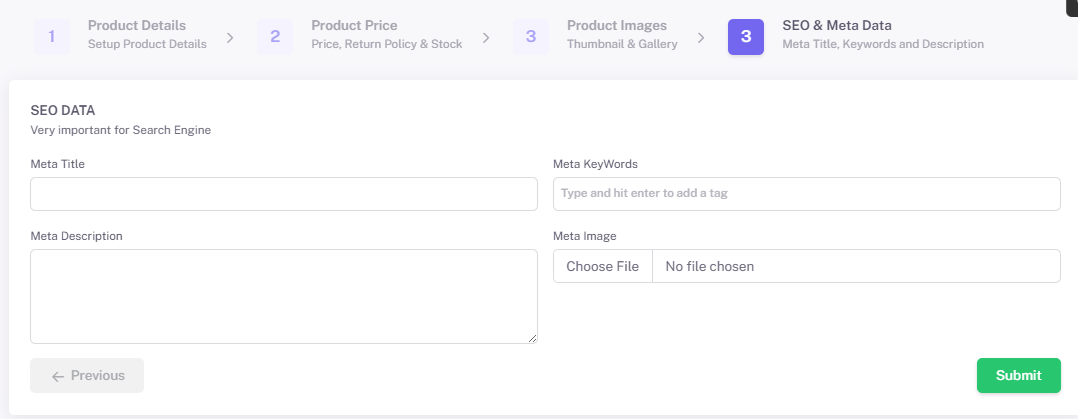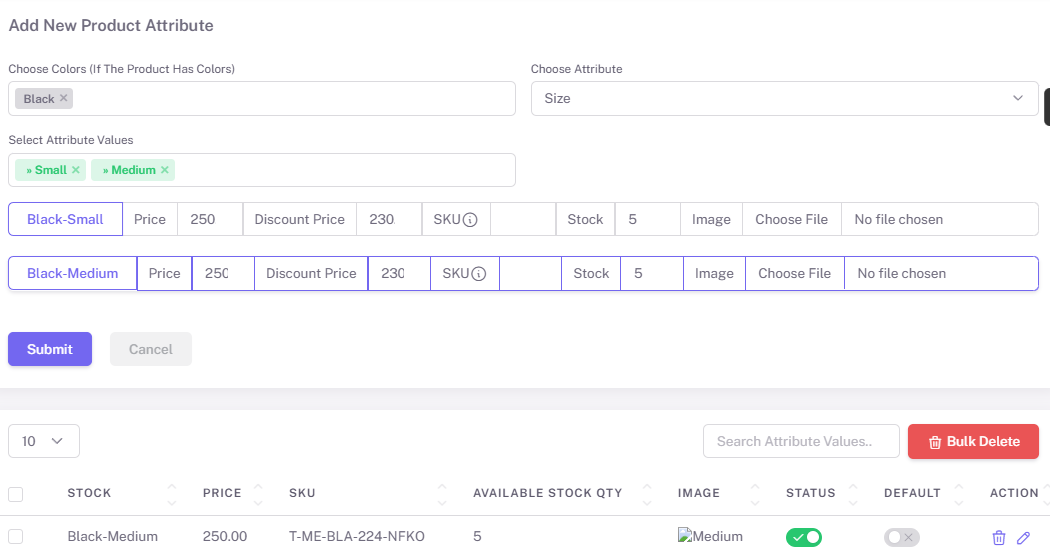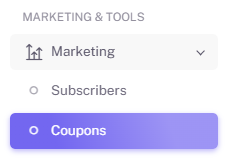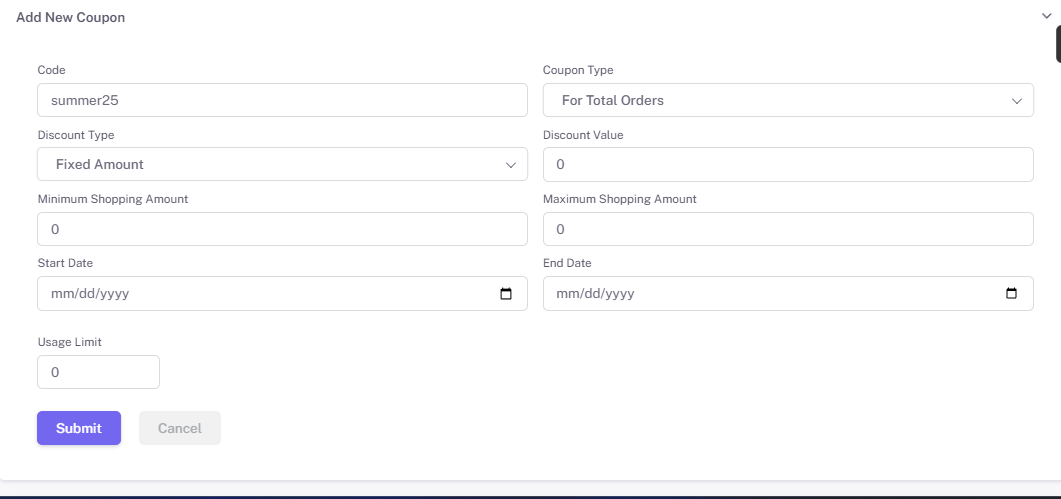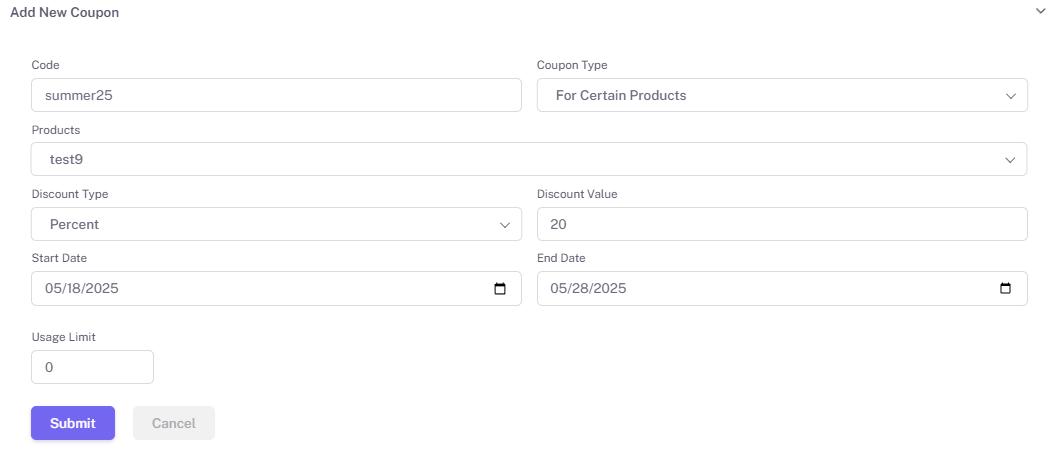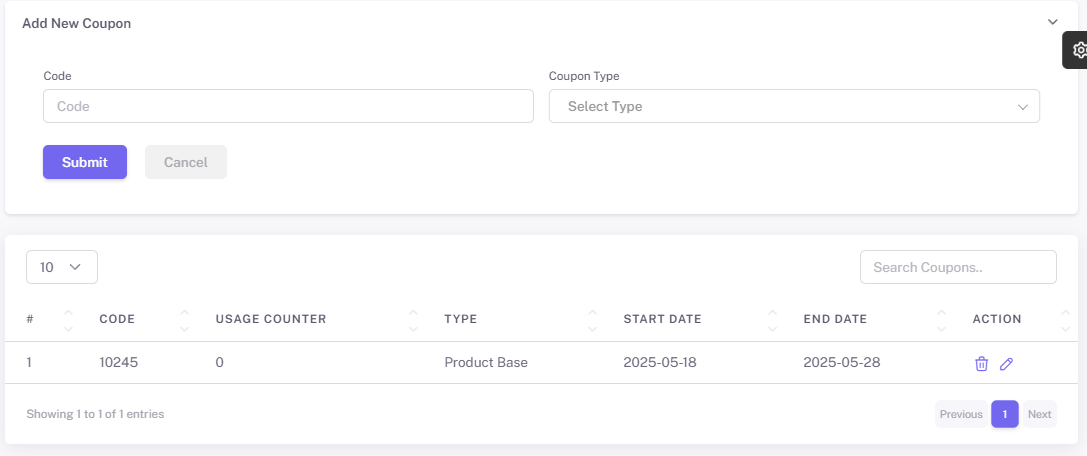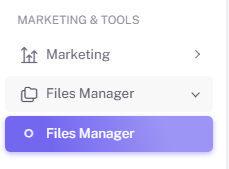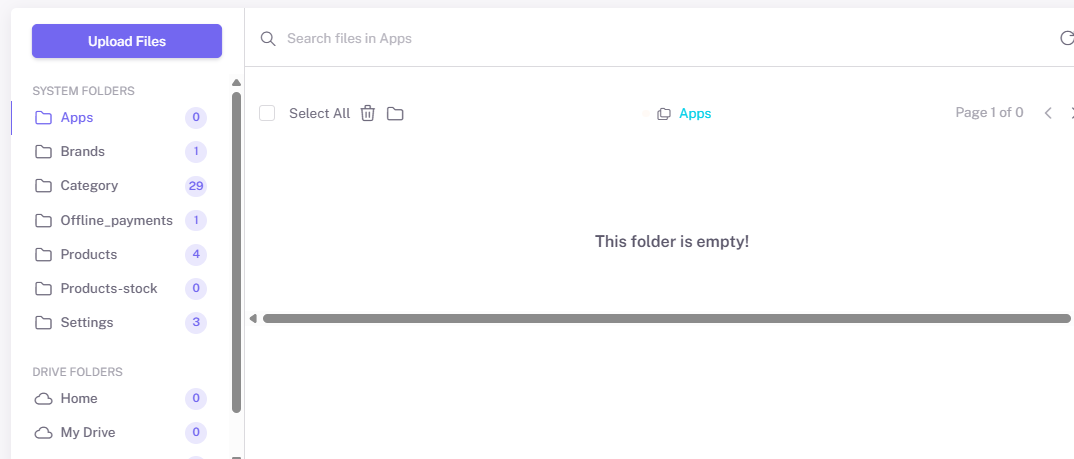Online Store Management
Welcome to your E-Commerce Shop Builder! This guide will help you as a seller manage every aspect of your store — from products and categories to orders and promotions.
1. Managing the Product Catalog
Setting Up Your Catalog
A well-organized product catalog is crucial for showcasing products effectively. Here’s how to set it up:
Pro Tip: Regularly review the catalog to keep categories and products up-to-date.
Adding and Managing Product Variations
Product variations allow you to offer multiple options for a single product, such as sizes, colors, or styles. Here’s how to manage them:
Pro Tip: Use high-quality images for each variation to enhance the customer experience.
2. Creating and Managing Coupons
Promotions are key to driving sales and engaging customers. Follow these steps to create and manage coupons:
-
Access the Coupons Section:
-
Create a New Coupon:
-
Assign Conditions:
-
Activate and Track Coupons:
Pro Tip: Run seasonal campaigns with targeted coupons to attract repeat customers.
3. Using the File Manager
The file manager simplifies the process of uploading and managing media assets for your clients’ online stores. Here’s how to use it:
-
Access the File Manager:
-
Upload Files:
-
Optimize Media Files:
-
Use the built-in editor to resize or crop images before assigning them to products or banners.
-
-
Assign Media to Products:
-
From the product topic, link images or videos stored in the file manager to create engaging visuals.
-
Pro Tip: Regularly audit the file manager to remove unused files and free up storage space.
4. Tips and Best Practices
-
Maintain Consistency:
-
Ensure uniform formatting for product names, descriptions, and images across the catalog.
-
-
Analyze Promotions:
-
Use coupon performance data to refine marketing strategies.
-
-
Use Quality Media:
-
High-resolution images and videos improve user engagement and conversion rates.
-
-
Stay Organized:
-
Keep categories, product variations, and media assets well-structured to enhance navigation and efficiency.
-